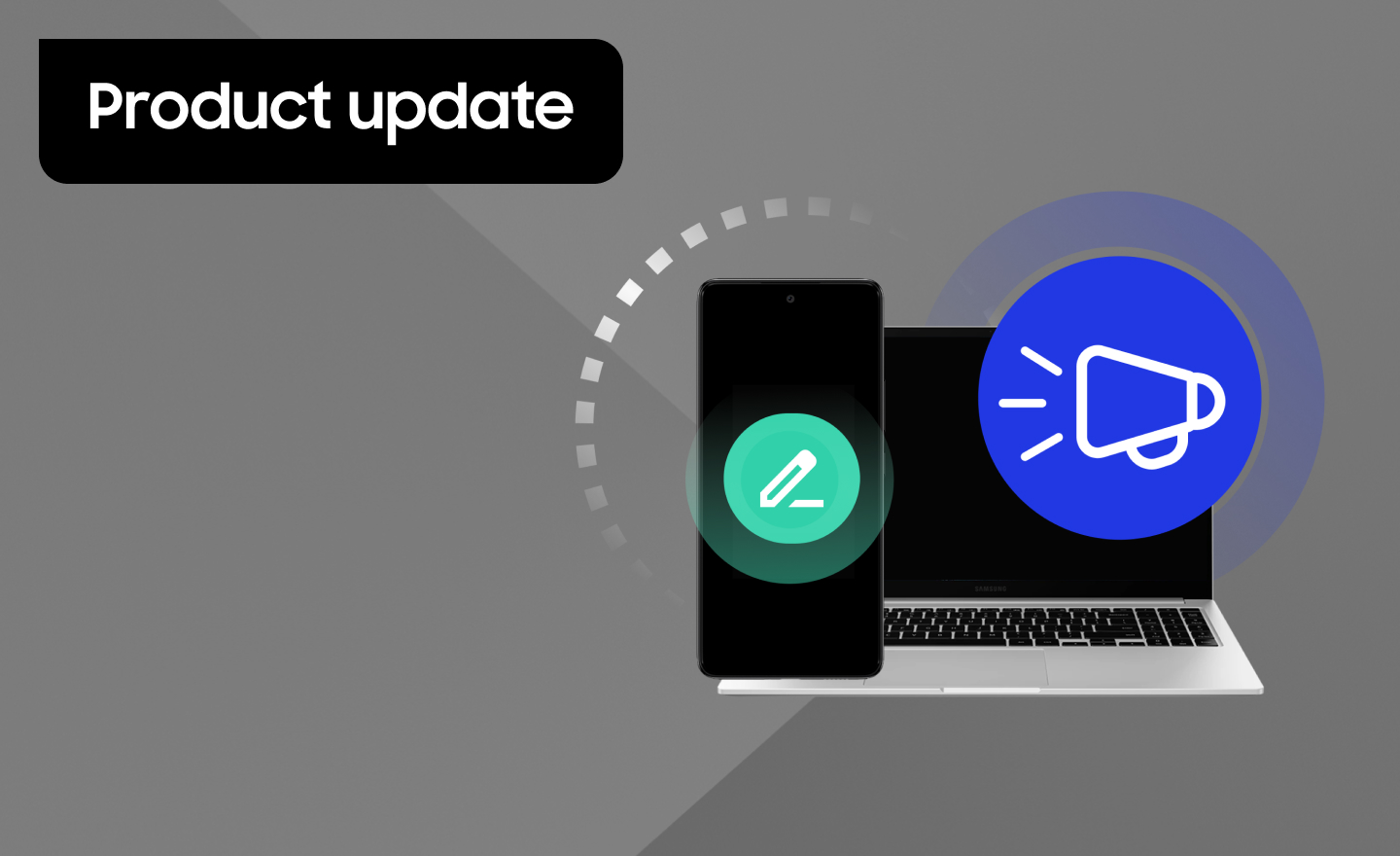Notice: Release has been rescheduled from Aug 25th, 2021 to Sept 1st, 2021 PST.
The next Knox cloud service release is scheduled for release on September 1st, 2021 during regular PST business hours. This release is expected to include new product features and enhancements that aim to improve product usability of products in the Knox ecosystem. During the release process, SamsungKnox.com and each of the Knox product admin portals will continue to be available.
This pre-release note includes future feature commitments and other information that may change leading up to the actual release.
Overview
With the upcoming release, the common components and associated Knox products see improvements and enhancements from a user experience and functionality standpoint. This blog post describes the additional features that build upon the previously available features that are now available for your Knox services.
Expected changes to common components
|
Component
|
Enhancements
|
| Knox account/license |
- Provide a new Sign-in with Google option — Registered SamsungKnox.com users can use the Sign in with Google option on the SamsungKnox.com login screen. This option lets users use the login credentials for a Google account that is registered with their corporate email domain and is linked to their Samsung Account.
- Withdraw support for legacy licenses — Samsung declares the end of service (EOS) for legacy Enterprise Edition licenses such as Knox Configure Enterprise Edition license and Knox E-FOTA on MDM Enterprise Edition license. Going forward, these licenses are deemed legacy and are no longer supported. For more information see End of Galaxy Enterprise Edition legacy license generation.
|
| Knox Admin Portal |
- Show and Hide services — When launching the Knox Admin Portal for the first time, a super admin can select multiple services to show on the left navigation menu. Before they can access the service menu, however, they must select at least one service to proceed. Once selected, all available services are listed on the left navigation menu and users can further use the Show/Hide feature to hide unnecessary services from the menu. The services that the user chooses to show are visible on the left navigation menu, included in service email notifications, as well as during the device sync process.
- Single sign on improvement — You can now set up Ping Identity SSO credentials as a log in method and use them to log in to the Knox Admin Portal.
|
|
Knox MSP Program
|
- Availability of Knox Manage — MSP admins can use the Knox Manage service on the portal for their managed customers, including registering or inviting Knox Manage customers as well as managing them.
- Addition of support for multiple Knox cloud services licenses — Knox E-FOTA, Knox Manage, Knox Suite licenses are made available within the Knox MSP program. With this release, the Licenses menu on the portal is the consolidated place to manage licenses for managed customers.
|
Expected changes to Knox products
The following table summarizes some of the key changes that are going live with the upcoming Knox release.
|
Component
|
Enhancements
|
| Knox Manage |
- iPad OS support — Add support for devices running iPad OS in addition to devices running iOS 13 or higher. IT admins can now manage iPad devices regardless of the OS version.
- MSP program integration — Integrate Knox Manage services with the Knox MSP program. Like other Knox products, MSP partners can add a new Knox Manage customer or invite an existing customer to the portal.
- Bulk enrollment for Windows devices — Add the ability to enroll multiple Windows devices at the same time. Bulk enrollment is available on Windows devices based on the .ppkg file type.
|
| Knox E-FOTA |
- Email preference — Configure your email preferences to specify the type of email notifications you want to receive from the Knox E-FOTA service.
- EMM group improvement— Push or force a client refresh to the devices in a specific EMM group. You can also turn the EMM group auto-sync functionality on and off as needed.
|
|
Knox Asset Intelligence
|
- Indoor positioning — Track, locate, and retrieve assets in large public and private spaces using a new fast, interactive, and accurate indoor positioning solution. Using the new Finder app, you can set up your devices to report their locations as blue dots in the console.
- Knox Capture scanning performance — Get detailed insights and trends about barcode scanning on devices enrolled in Samsung Knox Capture as well as identify scan issues and enhance frontline productivity. Captured insights include total scan counts per each barcode symbol, hourly scan count distributions, and more.
- Enhanced Wi-Fi connection insights — Show details about the last Wi-Fi connection event in the device details panel, including Wi-Fi strength, band, and last connected time.
|
|
Knox Configure
|
- Routine Applets — Allow use of Routine Applets, specifically:
- Apply dynamic event-based settings to your devices
- Apply actions in devices based on defined conditions rather than fixed settings
- Trigger recurring or non-recurring device settings based on time intervals, weekdays, battery, and the device’s charging status
- Create or edit routine applets in Library and select available routine applets during the profile creation.
- Self-uninstall Knox Configure agent after device configuration — Allow initiating a self-uninstall of the Knox Configure agent after device configuration, if you don’t want to grant a full set of permissions for minimal configuration cases. The Knox Configure console then only shows non-revocable features that do not need to include hidden or restricted settings.
- Note — This option of self-uninstallation of the Knox Configure agent is only applicable to the setup edition.
- An easier way to enter Pro-Kiosk mode without push update — Provide an easier way to enter Pro-Kiosk mode without a push update, especially letting users re-enter the Pro-Kiosk mode from Knox Configure > device settings. Upon entry, they are asked to enter the passcode for access.
|
|
Samsung Care+ for Business
|
- Fleet Cover launch — Make a new type of service, such as SWAP 1 year 5% or ADH 3 year 10%, available to users. 5% or 10% is the percentage of the service pool, which means the total number of device serviced with ADH or SWAP shall not exceed the percentage of total number of included (purchased). Users can assign a license to devices in the same way with Service Per Unit and check the percentage of service delivered in the license list.
- Device IMEI history — Change the device IMEI from the CS or Insurer portal. This change may be due to claim resolution for situations such as Beyond Economical Repair (BER) or SWAP services. In such cases, the insurer may decide to replace the non-functional device with a new one. The IMEI of this new replacement device is seen in the devices list. You can also see the detailed IMEI history on the device detail information screen.
|