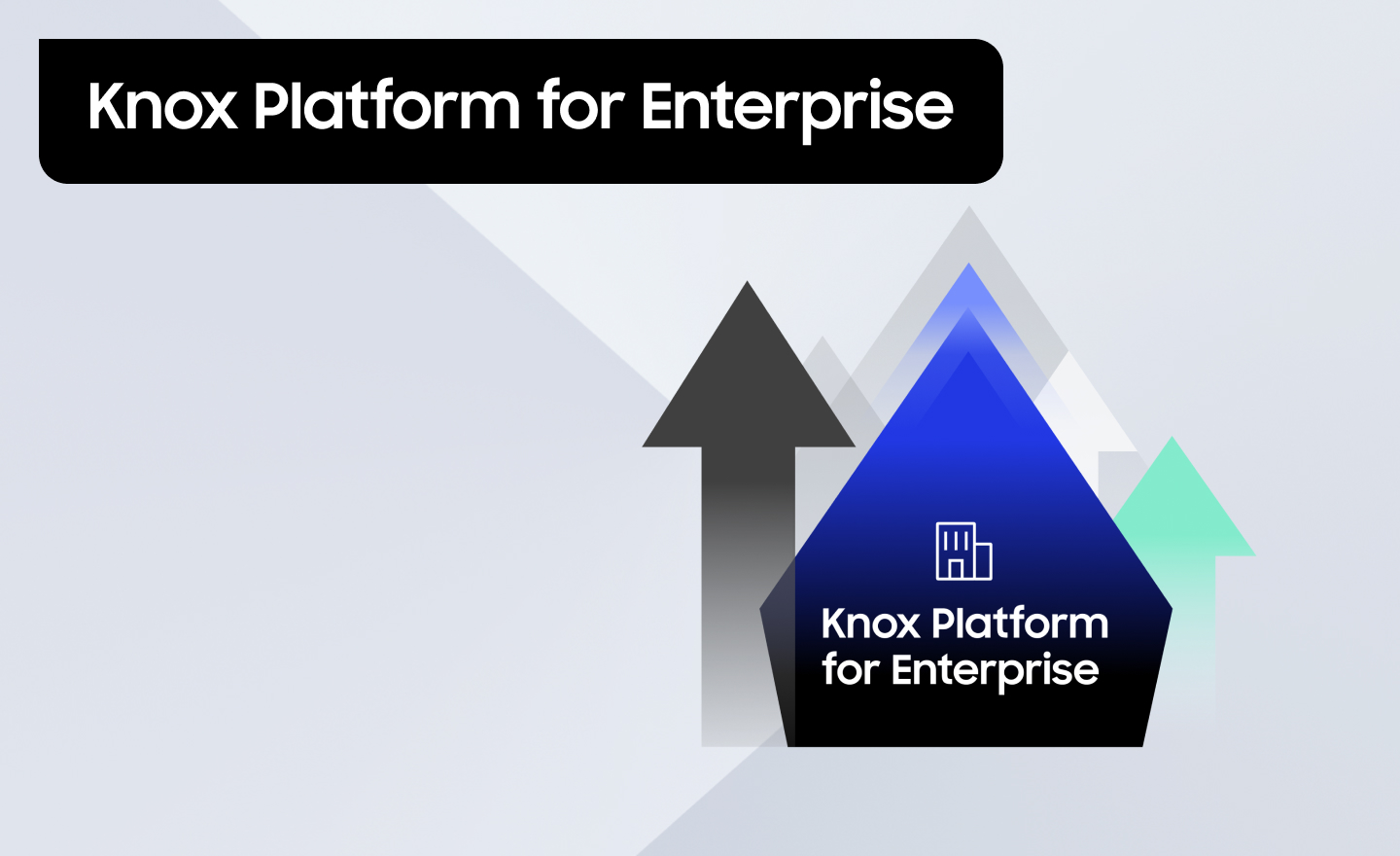Samsung has released its latest version of the Knox platform, with a series of updates designed to easier deploy, manage, and develop for mobile devices in enterprise environments.
The theme of Knox 3.0 is unification, with major features designed to simplify enterprise development and deployment for our customers.
Knox 3.0 includes the following updates:
New container architecture
We’ve updated Samsung’s flagship Knox Platform for Enterprise solution with an adaptable container architecture and enhanced user experience.
This update also brings an updated name, Knox Platform for Enterprise, which provides advanced security and management features on a Samsung device. It also allows for a seamless, in-place upgrade from Android Work Profile’s base functionality via a unified container architecture, for customers who choose to add advanced security and management features of the Knox platform. Knox Platform for Enterprise allows IT admins to apply Knox premium features with or without activating a Knox container.
Knox Platform for Enterprise is coming soon to SamsungKnox.com.
4 SDKs have been consolidated into one
We’ve consolidated four of our most popular SDKs into one easy download, so that developers can access a number of APIs with signing just one SDK agreement.
This new bundle, called the Knox SDK, merges the previous Knox Standard, Premium, Customization, and ISV SDKs. The Knox SDK will also add new functionality not available in previous SDKs.
All APIs have a unified namespace and API level, to align with Google’s API guidelines. Learn more about the Knox SDK at SEAP.
A single license key
With Knox 3.0, we introduce the Samsung Knox License (SKL), which allows for a one-time license activation, per-app license, and only permissions customers want.
This new feature allows app developers to use necessary permissions only, while allowing IT admins to see which permissions are allowed for an app that will be installed on an employee device.
Developers simply need to declare Knox permissions in their AndroidManifest.xml file to use related Knox APIs, and their app will be allowed to use described permissions within the requested license type.
Learn more from the app development guide at SEAP.