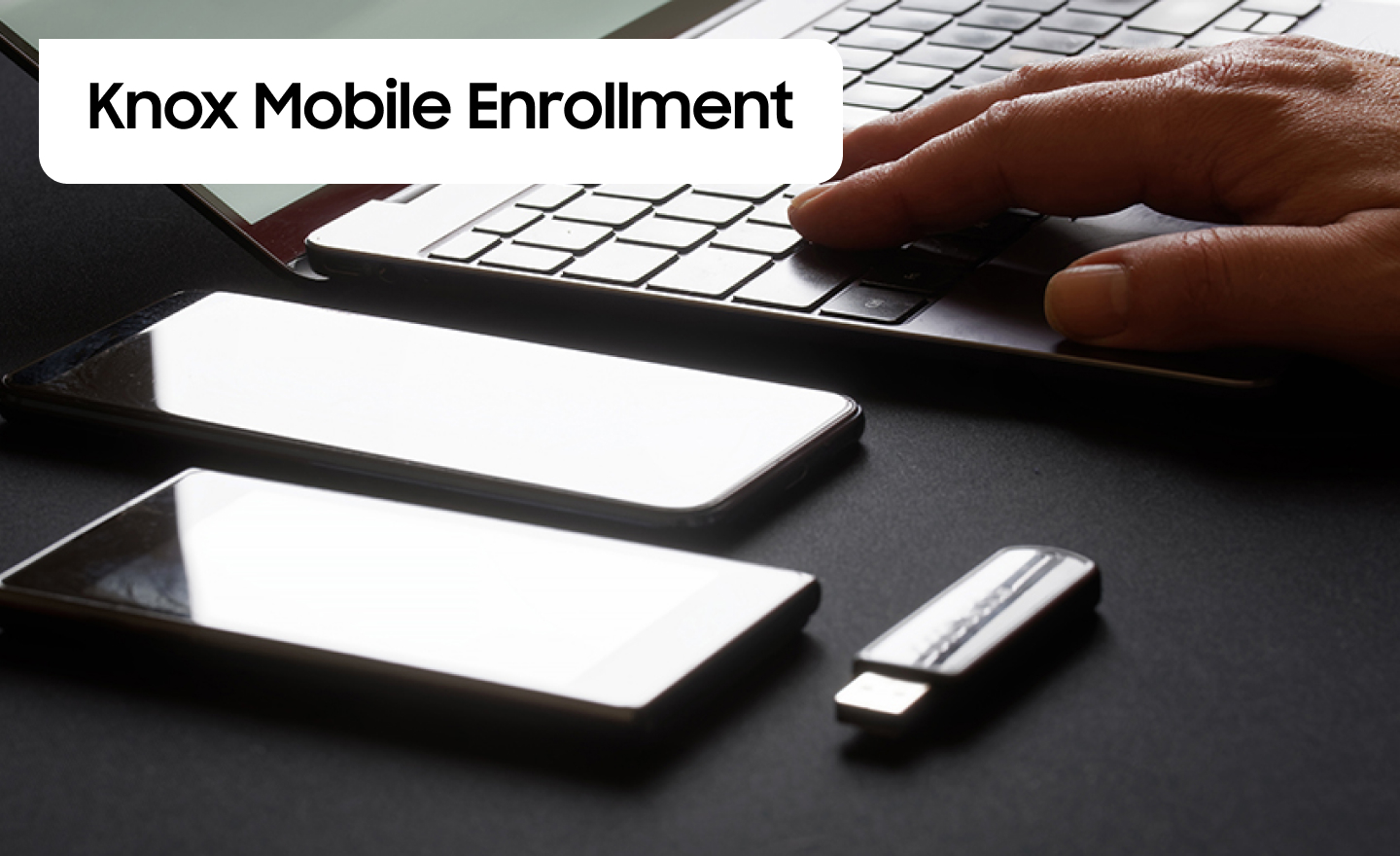Mobile is at the heart of every business’s communication strategy. But for many IT admins, that seamlessly connected network of devices is the result of hard work and long hours behind the scenes.
It doesn’t have to be that way with Knox Mobile Enrollment (KME). KME is Samsung’s own dedicated device enrollment service for Galaxy devices. Designed with ease and simplicity in mind, KME enables IT admins to deploy a company’s EMM policies across almost any number of devices remotely, direct from a web console.
From remote enrollment of thousands of devices, to on-the-spot enrollment of smaller batches of phones and tablets, KME creates a seamless out-of-the-box experience for end-users – and simplifies fleet set-up for IT admins.
Going one step further from any bulk enrollment, KME also complements Samsung’s proprietary hardware and software technologies, providing access to powerful platform-level options. From set-up simplicity to superlative security, here are the 5 reasons why KME will open up a unique set of features for IT admins to benefit from, right away:
1. Skip ID and password entry for end users
KME’s ‘end user credential pass through’ feature simplifies pre-configuration of user credentials like never before. Fleets of devices can be pushed with hundreds of users and hundreds of different passwords, all from the KME console in a few easy steps. It’s a time- and cost-saving feature that eases the workload for IT admins. There is no need to notify employees of ID or password details via email or SMS, and then wait until they type them in to enroll their devices. The whole process can be fully automated with each device set-up and ready to go with each individual’s unique profile, right out of the box.
Alternatively – for added privacy – devices can be auto-filled with only the ID. That way, users are required to enter their own password, still ensuring that only the designated user can access their assigned device while leaving password management in users’ hands.
A further possibility with this feature is to set up all devices using a single staging account, with the same ID and password. Optimal for company-owned devices, this reduces the need for user involvement during set up and ensures that all devices are under company management immediately.
2. Put enrollment into overdrive with locally-hosted EMM agents
Conventional enrollment can be a really time-consuming process. The need to download EMM agents on every phone means playing hostage to bandwidth and internet speeds. Not only can this slow the process down, it also poses a security threat, especially over publicly accessible web connections.
For speed and enhanced security, KME enables you to enroll devices via EMM/MDM agents hosted locally within your internal network. With many EMM agents sending Megabytes into double digits, this sidesteps unreliable internet download speeds. This is especially important for frontline roles with limited access to connectivity – or in security-critical situations. Using KME Direct – a PC application – a QR code is created that triggers automatic enrollment on company devices. Users or IT admins simply have to scan the code with their devices.
3. Sidestep Wi-Fi set-up complexities
Device set-up can often trigger a collective groan from end users. Looking up the correct company Wi-Fi; remembering and typing in the network password; checking for the right security options – these are all time-consuming and open to human error.
KME’s automated Wi-Fi set-up option avoids all these issues and smoothes the way to Wi-Fi connectivity in a central enrollment situation. IT admins don’t have to manually connect devices to company network one by one before enrolling. KME’s on-the-spot methods – such as QR code or Wi-Fi Direct/Bluetooth – can already carry the correct Wi-Fi information including the password. Thus, both network connection and enrollment can be initiated automatically, in a seamless, effortless manner.
At the same time, KME also allows IT admins the opportunity to utilize non-randomized MAC address configuration. This uses each device’s unique and fixed MAC address (as opposed to the newer ‘randomized’ MAC address-based configuration). If your organization’s infrastructure is already built on hardware-based MAC addresses, you can simply continue to manage corporate Wi-Fi the way you do now.
4. High-security deployment options backed by the Knox platform
KME taps into the Knox security platform built into Samsung devices, so it also opens up a range of advanced options for heightened security.
Automated certification
For IT admins seeking the additional security of certificate-based EMM login, KME automates this process too. There is no need for separate certificate installation, or for demands on the end user to locate and download a certificate on their device via their PC. Instead, KME automatically installs the public root/intermediate certificate on the device – ensuring that it is already present when required by the EMM for secure enrollment.
Protection from compromised devices
At the same time, KME’s hardware-based remote attestation ensures that only safe, non-compromised devices are allowed inside the company IT infrastructure. KME will run health checks on all devices remotely and automatically, before deploying on the device. It’s a simple, one-time check, ensuring that any compromised devices with unauthorized or corrupted firmware will not be enrolled.
5. Enrollment is just the beginning. We’re always here with end-to-end support
From devices to cloud solutions, Samsung’s end-to-end technical support is always here for you. Whatever the issue, IT admins can access a one-stop support service. Our engineers are here to troubleshoot any technical issues on devices, operating systems and the entire suite of Knox solutions – including, of course, KME. Just log-in and submit a ticket.
Take device enrollment to a whole new level with KME
You might be setting up a global fleet of thousands of devices, or investing in your business start-up’s first few phones from your local store. You could be working with ultra-sensitive data in government or finance, seeking higher-level security options. Your people might be out in the field with limited connectivity. Whatever the situation, Knox Mobile Enrollment can really get you set up for success, straight out of the box.
Learn more about Knox Mobile Enrollment here.