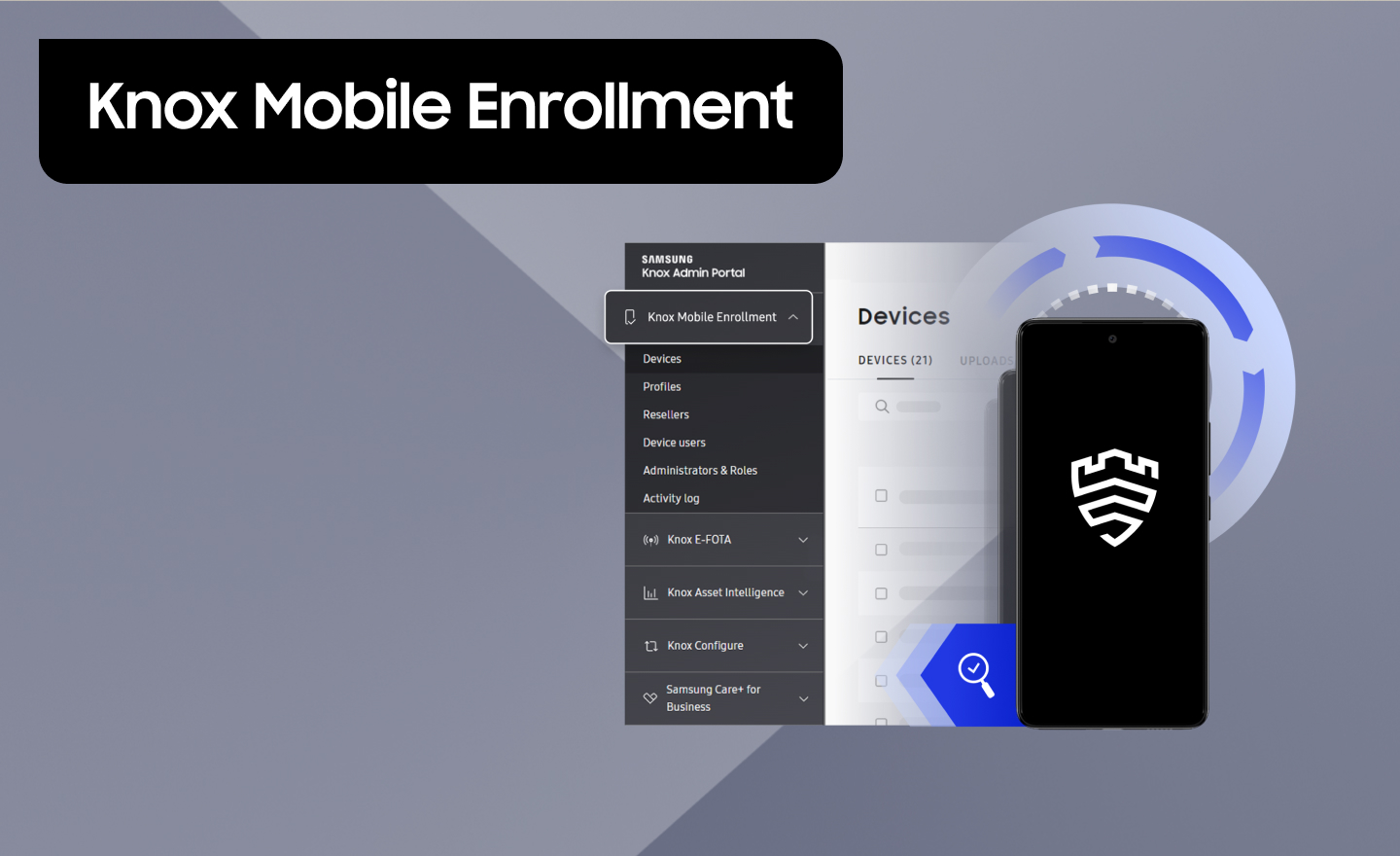The Samsung Knox team is pleased to introduce an enhancement that enables an administrator to support multiple profile auto-assignment rules per reseller, as opposed to the single auto-assignment rule supported to date. Multiple profile auto-assignment rules are supported via the introduction of a profile alias.
Profile aliases enable an administrator to make granular profile assignments across an organization. For instance, say an administrator needs to deploy different profiles to groups of devices users within an organization based on their unique device types and requirements. In this scenario an alias can be used to filter the operational functions each profile supports, such as operations, engineering, marketing, etc.
The use of an alias also allows for reseller involvement to assist in profile assignment. Resellers need to be made aware of a profile’s alias designation, so the customer should work with your reseller beforehand to set this up and agree on the profile aliases. A customer admin creates the profile alias in KME and shares it with a reseller. Once created, the reseller can attach the profile alias to an upload which the customer can optionally use as a profile auto-assignment rule.

Keep in mind profile aliases are not shared across resellers, and are unique per each reseller. There can be up to 10 profile aliases per reseller, but a profile alias can only be associated with one profile per reseller. The Samsung Knox team recommends keeping an alias simple and easy to remember. Profile aliases are not required, but when created an alias must be associated with an existing profile.
Once uploaded, devices can be auto-assigned the profile selected by the reseller via the associated profile alias. If a reseller decides to not use a profile alias, the uploaded devices are assigned a default profile (if one exists) or are unassigned (if no default profile has been created for the reseller).

Using the Knox Reseller Portal, devices to be uploaded can be associated with a profile alias that has been shared by the customer. So when the upload is accepted, these devices can be automatically assigned to the desired profile. If a reseller decides to not use a profile alias, the uploaded devices are assigned a default profile (if one exists) or are unassigned (if no default profile has been created for the reseller).
A profile alias displays as a tag within the KME console, and cannot be removed unless the recipient device is deleted, or assigned another profile. The KME Device details screen also displays an alias as a tag and whether the profile has been auto-assigned.