Mobile devices have become a requisite of every-day life for billions of people globally. Across the decades of the enhancement of IT infrastructure, people are using smartphones and tablets for their daily life for communication, entertainment and information, and so much more.
Because of this, internet usage also has significantly increased on mobile devices. Today, more than half of all web traffic comes through mobile phones, according to a number of sources.
Consequently, lots of IT managers in secured work environments are concerned about the security of web browsing by employees on mobile devices. Most companies are applying MDM policies on their mobile devices, however several have developed their own web browsers to meet their highly secured policies.
Advanced security policies for web browsing
To provide a high level of secured web browsing environment for enterprise customers, Knox Manage offers Knox Browser (renamed from Secure Browser) via an intuitive user experience on the web console.
Unlike typical device management tools which provide device or application-based general policies, Knox Manage provides optimized security policies for web browsers for both work profiles and personal spaces of devices.
IT managers can set homepage and bookmarks for websites for work, and are also able to control URL policies, such as hide URL UX, block/ allowlist, link to other apps, and more.
Once an IT manager sets the Knox Browser policies on Knox Manage console, employees can access a brand new web browser icon on their mobile devices to focus on their tasks.
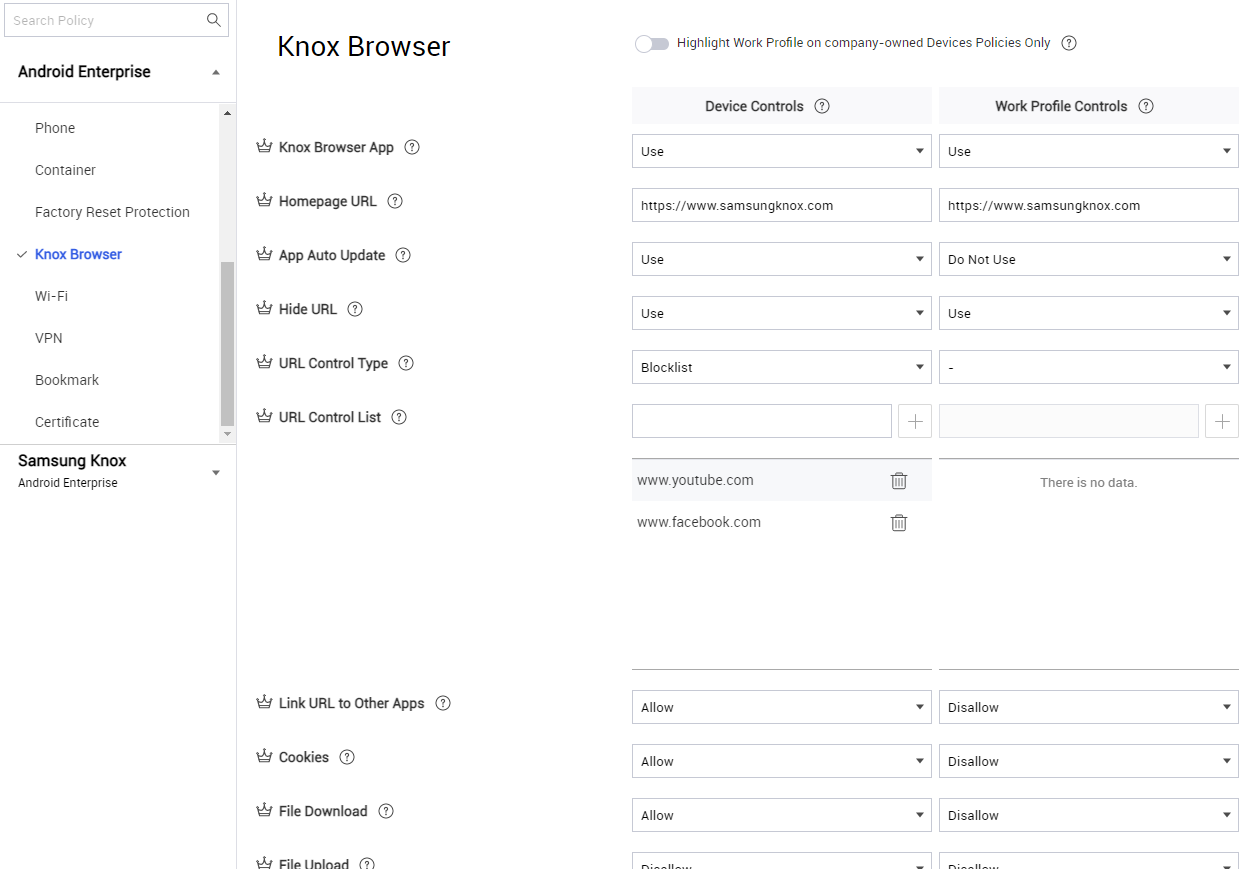
And if you have a website you use in Kiosk mode, Knox Browser can be a great option to have on your Kiosk devices, with features such as hide URL, disallow screenshot, file download and upload, and more.
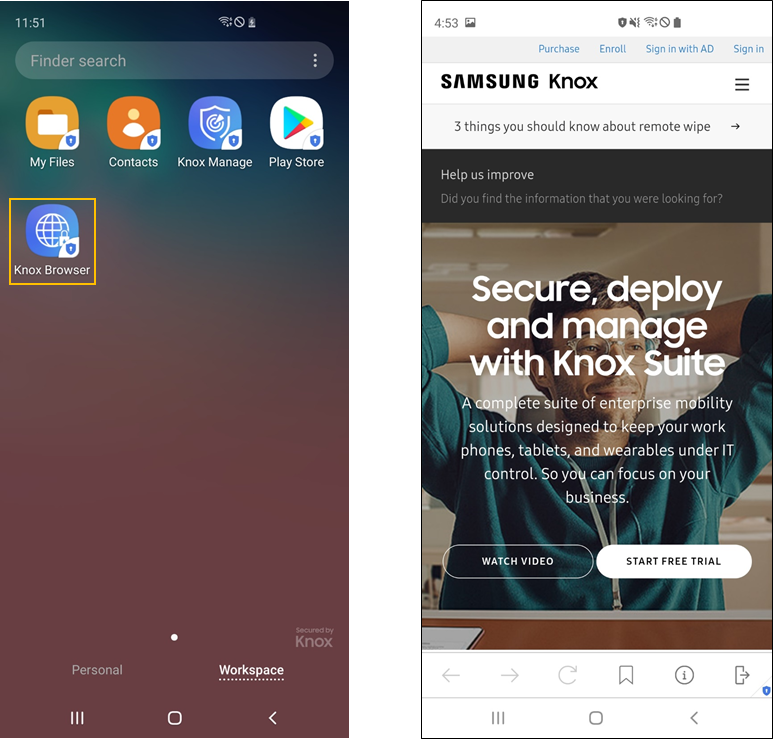
Knox Manage provides Knox Browser via the Knox Suite license. And you can enjoy 1 free year of Knox Browser by Knox Suite if you have Samsung Galaxy Enterprise Edition devices.
Please visit www.samsungknox.com for more details, and try Knox Browser for free on your Samsung mobile devices.
Learn more
Learn more about Knox Manage Learn more about Knox Suite Read the How to configure Knox Browser in Knox Manage Read the How to use Knox Browser in Knox Manage Kiosk Mode
