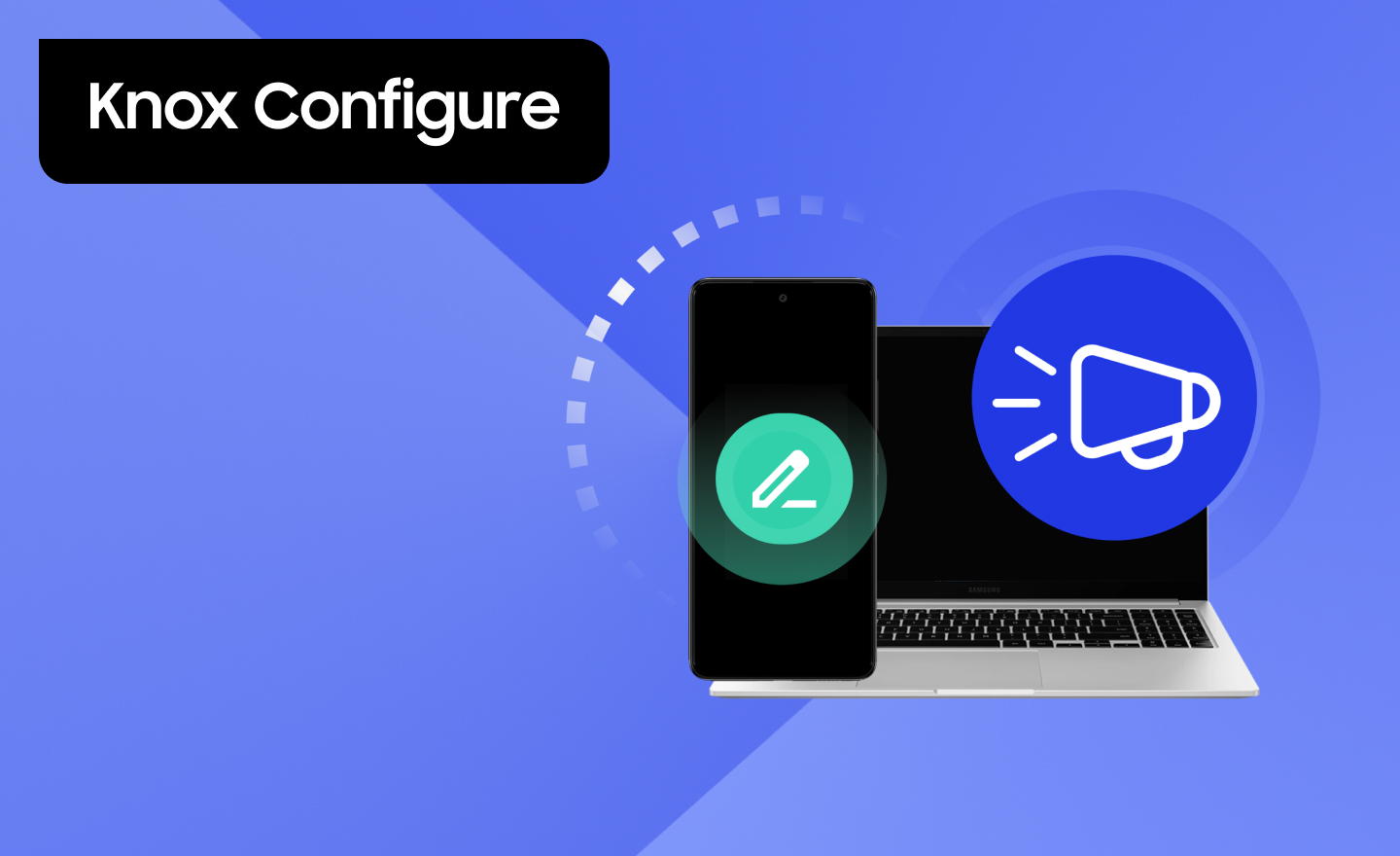Samsung Knox today announced Knox Configure, a new cloud-based service that lets IT admins remotely configure Samsung Galaxy devices in bulk and tailor them to specific business needs. These configured devices can be deployed into enterprises for corporate use, given to consumers as rebranded devices, or used as single-purpose appliances in public kiosks.
Knox Configure is a lightweight yet feature-rich tool. It enables remote deployment of device settings, content and apps, as well as advanced features for booting animation change, skipping the setup wizard, enabling Kiosk Mode, hard key remapping, Enterprise Billing, and configuring shared devices.
And Knox Configure is easy to use: Through a web-based console, IT admins create profiles with device settings, restrictions, apps, and other content they wish to deploy to a group of devices. After these devices have been automatically enrolled during the out-of-the-box experience, they receive these device profiles over-the-air via Wi-Fi or carrier networks.
What you can do with Knox Configure includes:
- Frictionless out-of-the-box setup: Fine-tune devices to specific business settings automatically and seamlessly during initial device setup.
- Rebranded software: Expose a company’s branding and business apps, and embed them onto devices.
- Purpose-built appliance: Transform off-the-shelf devices into single-use appliances with repurposed user experiences.
- Advanced device configuration: Change a wide range of device settings at a granular level and take full control of corporate-liable devices with Knox security.
Knox Configure is designed to work with EMMs by easing the device configuration process before handing the device over to EMMs for management along with Knox Mobile Enrollment.
Device resellers and carriers can also leverage Knox Configure to save time and manual work to set up or stage Samsung devices before delivery to their customers.
Get started with Knox Configure!