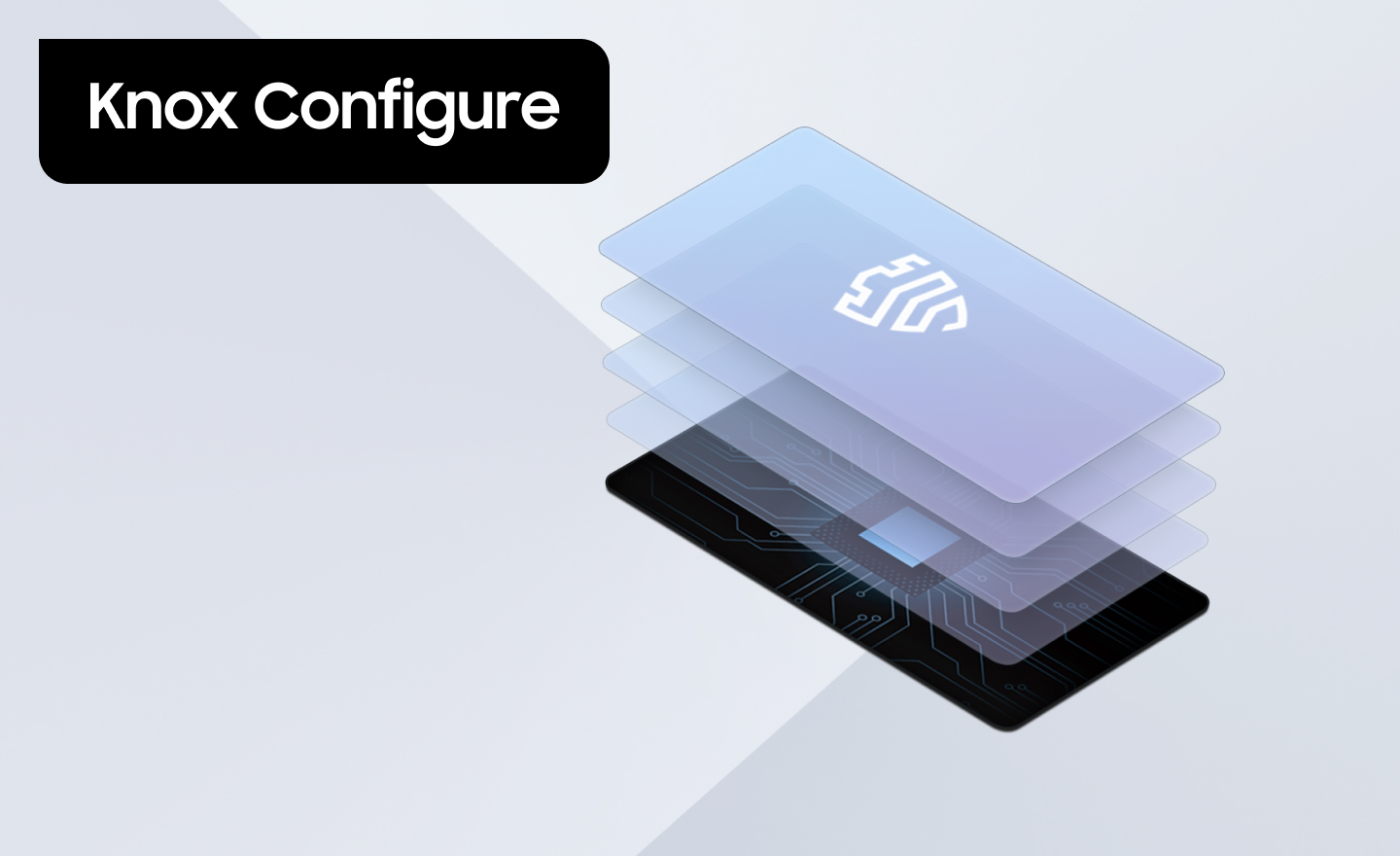With Knox Configure’s unique Custom ID feature, it’s effortless yet data compliant to remotely identify customer devices.
Increased restrictions for personal information protection
Due to increasingly tighter personal information protection policies including GDPR (General Data Protection Regulation), the range of information that can be remotely taken from a device is becoming narrower. Starting with Android 10 in particular, obtaining device unique identifiers such as IMEI and serial number remotely via API has become impossible.
Knox Configure provides an easy solution to this problem.
Why do enterprise customers need device unique identifiers - such as IMEI and serial number?
Enterprise customers have acquired and used device unique identifiers to verify the devices that are under their care and require services. However, personal information protection policies’ restrictions on obtaining device identifiers such as IMEI and serial number have made it more difficult to provide contents services only to the customer-owned devices.
Consider, for example, an education company that bundles and sells devices and contents together. The company wanted to tackle two things: easy-to-use customer experience, and easy management for their IT team. To do so, they made their app easily downloadable from app store platforms, but designed the app so that it identifies and only runs on verified customer devices. With the new restriction on obtaining unique device IDs, the company was facing a major challenge to their well-established business model.
Note: Adding ID and password access had limitations such as more steps for the user and potential misuse, so it was not a desirable solution to the company.
Problem solved with Knox Configure’s Custom ID feature
With Knox Configure, Samsung provides a feature called Custom ID that allows devices to be verified and see if they are owned (or provided) by the enterprise customer. The company grants a “Custom ID” per each device on the KC console and can remotely check the value through API. Then, once installed, the company’s application itself can check if the device holds a Customer ID set by the company.
This allowed the company to continue to acknowledge which devices are company-sold, and sustain their tried-and-true deployment and business methods. Knox Configure ensured the enterprise customer’s needs are all met, all the while being committed to keeping user data privacy.
For more information on Custom ID, please see this guide: Map devices to Custom IDs in bulk