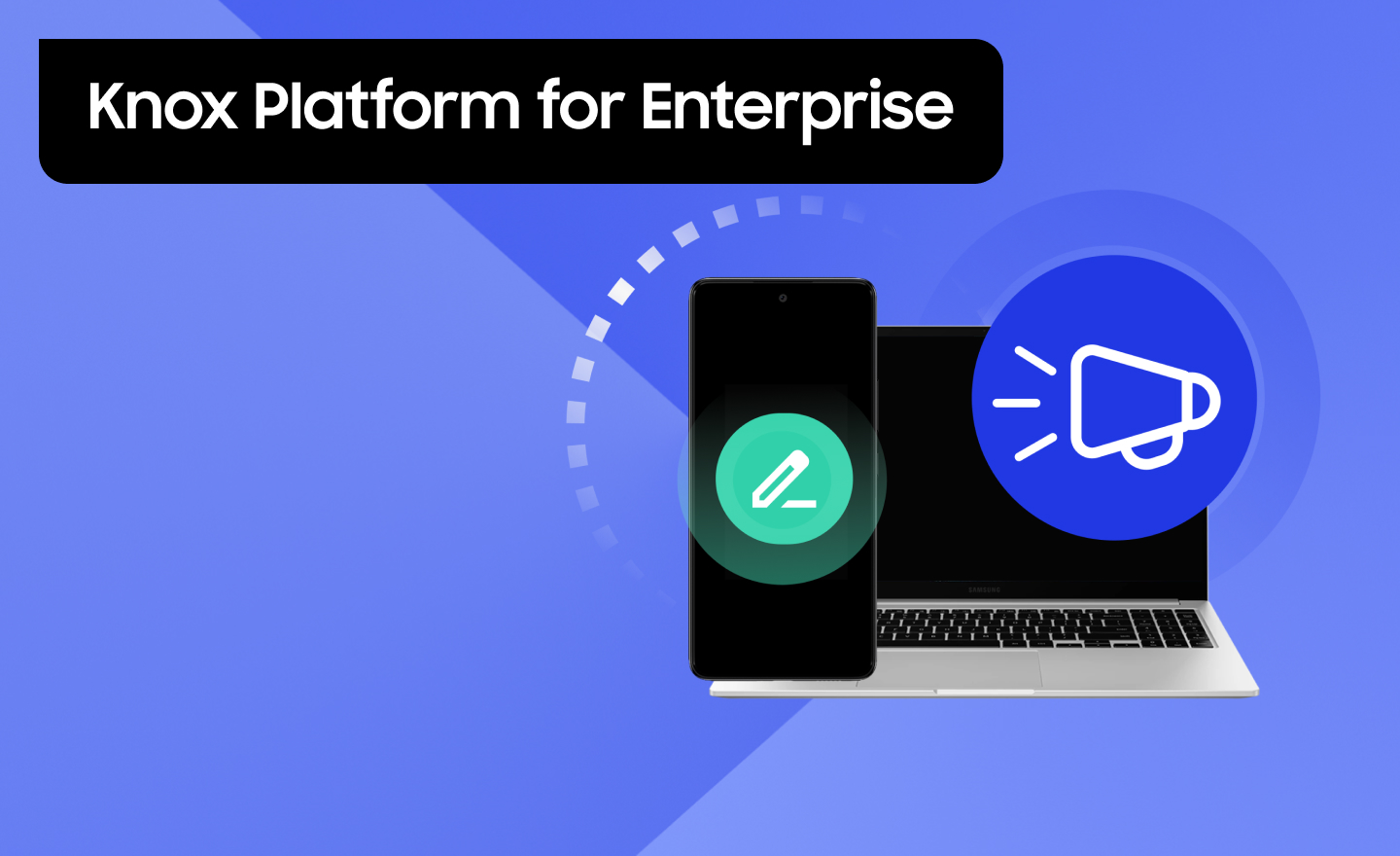If you’re focused on growth, customer service and productivity, chances are you’re not only fine with employees using mobile devices on the job - you actively encourage it. And if your small business is like most, your employees are using their own mobile devices (commonly called Bring Your Own Device or BYOD) for work as well as personal use.
While mobile devices offer many benefits to small businesses and their employees, they can also cause problems if they aren’t managed properly. If, for example, mobile devices aren’t fully secure, neither is the business data they access.
According to a Ponemon Institute study, two-thirds of small and mid-sized businesses (SMBs) consider insecure mobile devices their most vulnerable endpoint, along with Internet of Things (IoT). The report also found that 37 percent of SMB mobile devices had been affected by ransomware.
The best way to gain control of the devices employees use for work is with a mobile device management (MDM) solution that enables you to implement security requirements and other controls.
Here are five signs you might have a mobile management problem.
Employees inadvertently install or use apps from untrusted sources, leaving the company open to security breaches.
From personal finance to boosting productivity on the job, you know what they say: There’s an app for that. But without proper restrictions in place, employees could easily download applications that are either downright malicious or don’t take the required steps to keep personal information secure. A good mobile device policy will ensure that employees keep personal information separate from work data and apps. That’s key to maintaining the security and privacy of company information. The policy should also outline acceptable use and data protection policies, how backups and support are handled and what to do if a device is lost or stolen.
An employee left their device without the lock screen activated in a taxi or other public area.
Aside from the embarrassment, a situation like this can expose important data to competitors - or worse. The best way to ensure this never happens is by enforcing proper password policies. That means no passwords weak enough that anybody could guess them. The Ponemon study found that 59 percent of small businesses don’t have visibility into their employees’ password practices, and that safe password policies often aren’t strictly enforced. It’s crucial to require - and enforce - that employees use strong passwords - and better yet, biometrics - to secure access to mobile devices.
Some employees are still using an older version of a critical application and can’t upgrade beyond Android 7.
While they may be perfectly comfortable using older versions of operating systems and applications, the inability to upgrade means they aren’t getting the latest security updates. That increases the risk of data theft. If employees aren’t in a position to buy new phones - and it’s understandable if they can’t - a comprehensive MDM system allows IT administrators to blocklist applications and websites that might be vulnerable.
Your employees are becoming frustrated because they can’t access their business email accounts on their phones.
If employees can’t access email or contacts on their phone, they’re wasting their time and the company’s time. The best way to reap the most productivity out of smartphones is by deploying core business applications on the phone. For many businesses, the first step is setting users up to access Windows-based apps, including Microsoft Office, from the cloud. Other important mobile-enabled apps include those for file sharing, collaboration, networking and customer relationship management.
The last employee who lost their phone complained about it for a solid week.
If you don’t have a plan in place for addressing times when a phone is lost or stolen - and it will happen - you’re not only going to get an earful, but you’re risking the company jewels. While “find my phone” apps are fine for consumers, they don’t protect against thieves targeting your business. If a phone is lost or stolen, it must be wiped of all corporate data remotely - and quickly. This should be a critical part of your mobile device policy.
Mobile devices give small businesses the ability to act and react more like larger businesses. And like larger businesses, managing mobility smartly should be a top priority.
See how Samsung’s Knox IT solutions can be tailored to boost productivity and enhance workflow at your business.