IT admins, you can breathe a sigh of relief!
We’re excited to announce our new and time-saving update: As a Samsung Knox user, you can now enroll your enterprise mobile management (EMM) platform and core Samsung Knox cloud services through a single streamlined workflow.
This enhancement will:
- Save users’ time
- Offer a more streamlined process
- Make life easier for IT admins
Read on to learn more about this enhanement to the Knox Admin Portal.
Table of contents:
- Introducing the new enrollment profile
- Save time with the new enrollment profile
- An easier profile assignment process
- Final thoughts on the new enrollment profile
Introducing the new enrollment profile
Our existing Knox Mobile Enrollment profile has been transformed into an all-encompassing enrollment profile. This is great news for users who want to enable an automated enrollment of Knox E-FOTA, Knox Asset Intelligence, or Knox Service Plugin for an out-of-box experience or factory reset.
Moreover, in the Knox Service Portal, a new enrollment menu has been added under the common section. Under the enrollment menu (or in the profile section under the Knox Mobile Enrollment product menu), users can configure the enrollment profile.
Save time with the new enrollment profile
You can now save time with profile creations. Previously, Samsung Knox users who wanted to perform out-of-box enrollments for various Knox cloud services had to configure settings within each service's menu.
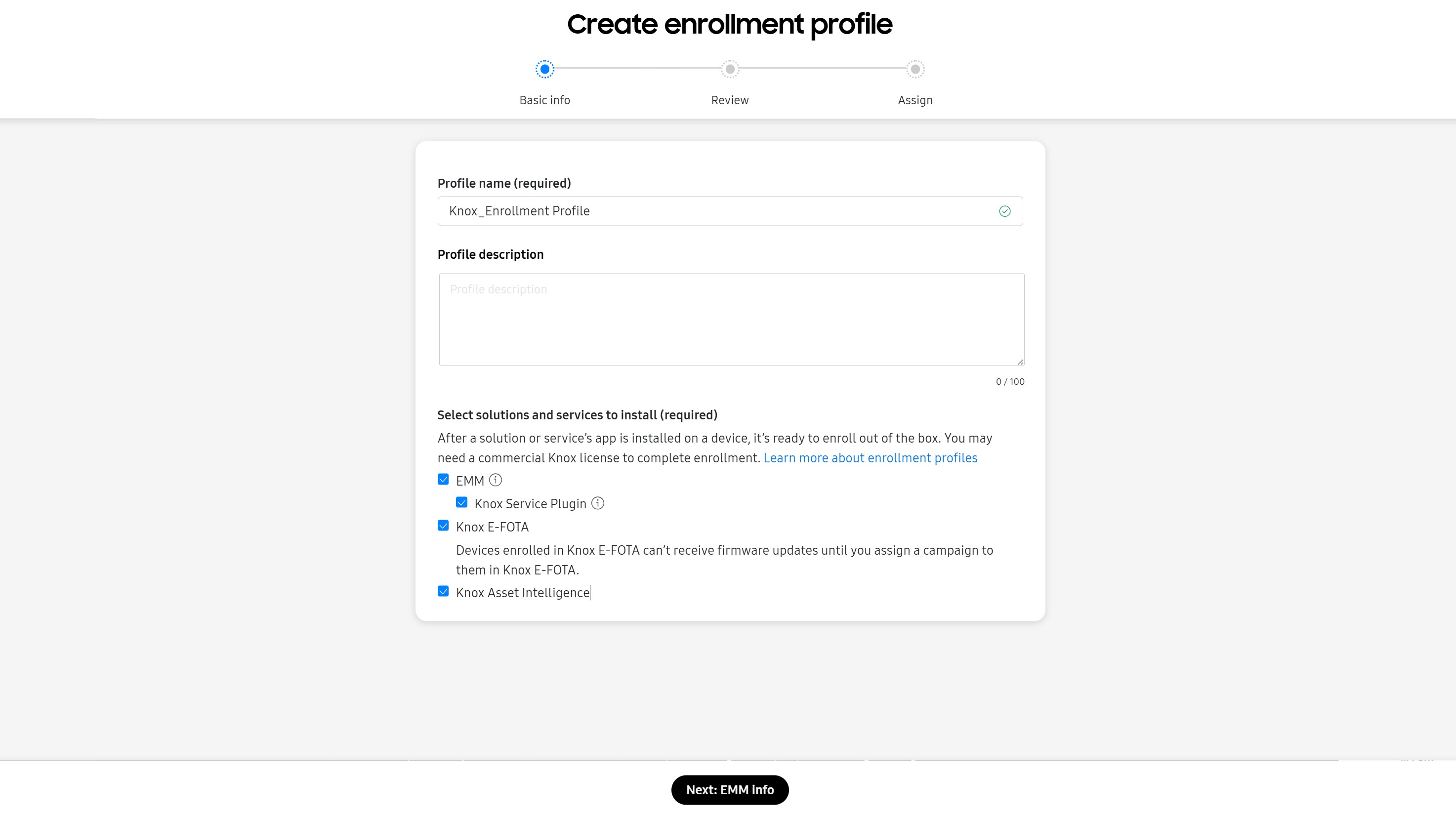
Users can now easily set up service installation and enrollment configurations in one streamlined workflow, and with just a few clicks—all within the enrollment profile on the console!
It’s easy to bulk enroll devices with your EMM. Watch our video to learn more.
An easier profile assignment process
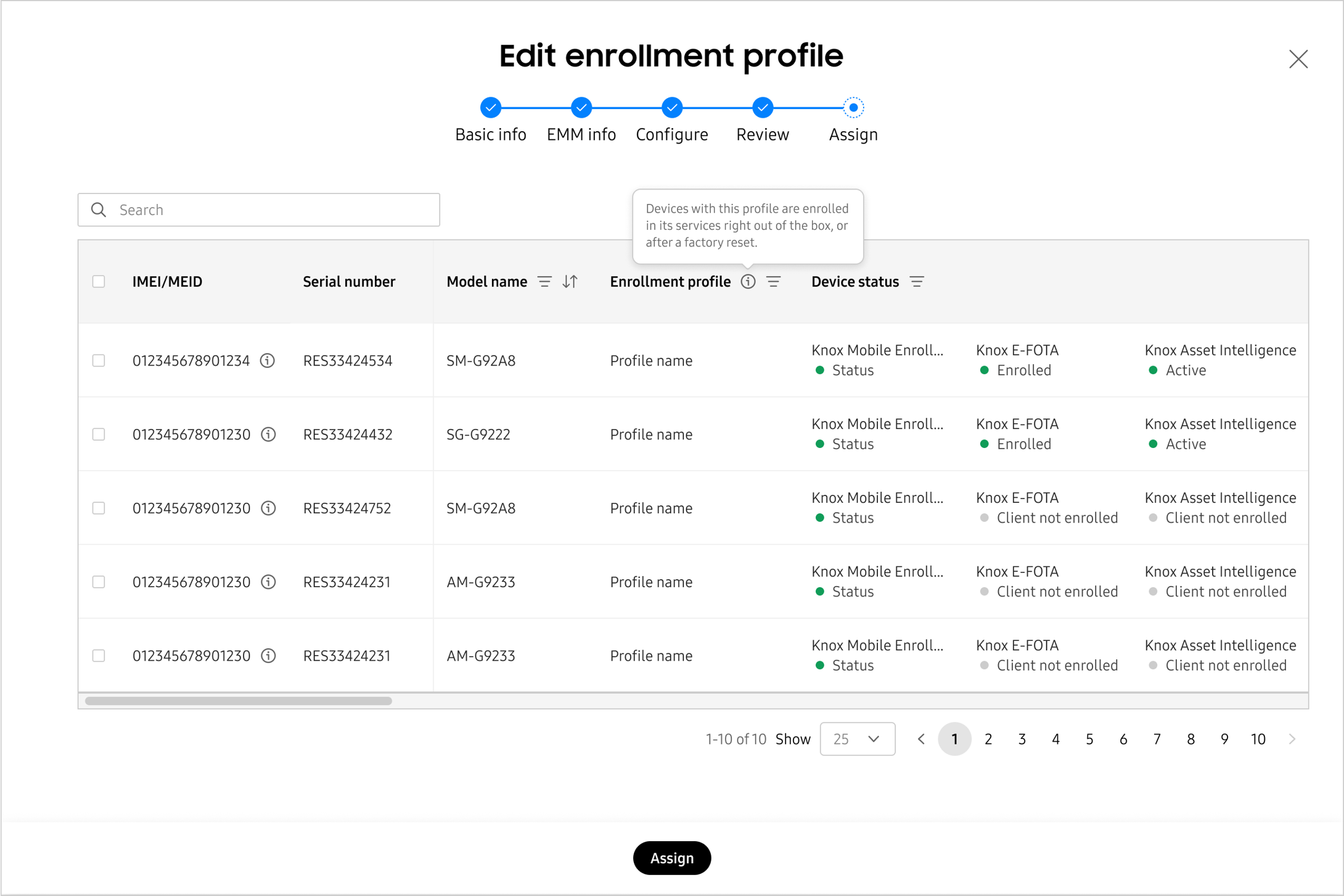
You can now assign the profile during the profile creation process. Additionally, there are other ways for IT admins to assign profiles, such as:
- Assign devices at the end of the profile creation workflow
- Utilize bulk actions in the common device list or the Knox Mobile Enrollment device list
- Set up default profile automations from the common reseller preferences
You'll also be happy to know that reseller menus previously located under each service are now unified as a common reseller menu. Now, users can set actions for devices uploaded by a particular reseller.
For enrollment settings, users can leverage auto-approval and set default enrollment profiles, which can be used to automatically enroll devices in Samsung Knox cloud services. For more information, read our admin guide.
Still have questions? We have documentation for that: Check out our step-by-step profile creation guide.
Final thoughts on the new enrollment profile
We heard you loud and clear. Having to configure settings separately within each service menu was taking too long. And as we continue to optimize the platform further, we look forward to making even more enhancements that put Samsung Knox users first!
Try Knox Suite - Enterprise Plan for FREE
DISCLAIMER
Actual UX/UI may differ.
