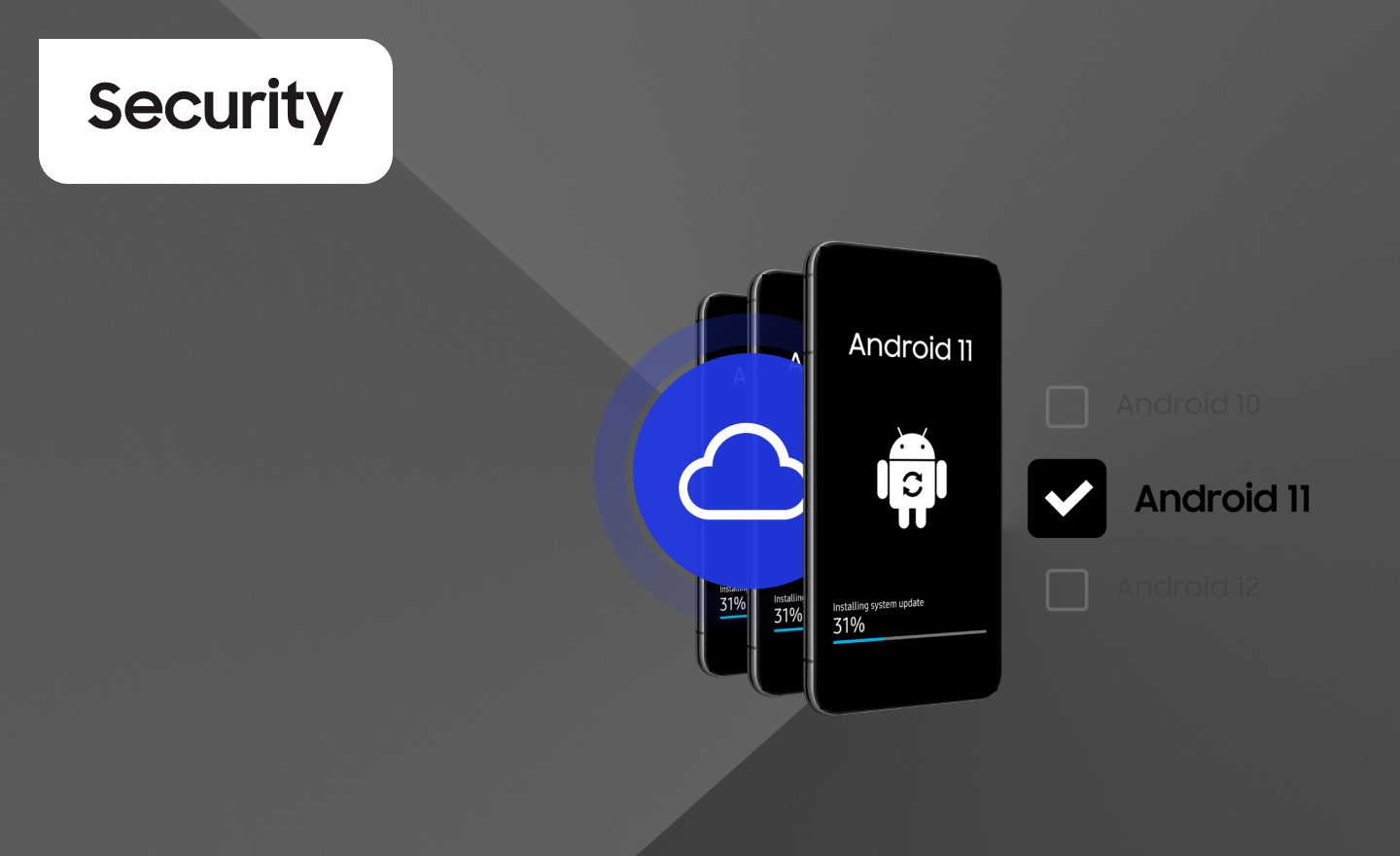Every minute of every day, people of all walks of life, young and old, make the great trade-off multiple times a day: privacy versus convenience.
When we take a photo on our phone, that privacy vs. convenience debate begins. First debate point is, do you even take the photo at all? Maybe there is information in the photo that shows a house number or a license plate. The convenience and instant ability to snap that photo usually wins over privacy.
Once that photo is on your phone, the debate continues. You want to send it to your mom. The notion of making sure the connection is secure, and that the email is encrypted and digitally signed, is probably not the first thought that comes to your mind. So, off the photo goes. Convenience wins again.
Let’s not forget that photo is now stored on your device. Is it in a password protected device with fingerprint access? Are the files on the phone encrypted? Probably convenience will win here as well.
You can see the point. Security and all the features/ functionality able to protect your privacy are not at the top of your list when convenience gets impacted. The worry, of course, is that when your privacy gets compromised, it has lasting and likely damaging effects. At Samsung Mobile, we’ve been thinking about this debate and built a number of features into our devices in order to help avoid you having to make the trade-offs.
My Knox is a product well known for its security and protection features. But by properly configuring and using My Knox, many of the trade-off issues go away as convenience is hand-in-glove with privacy. Let’s take a closer look.
Within the My Knox container, you can have photos, contacts, files, emails, and all kinds of private data. This data is encrypted and protected. But, you ask, how’s it convenient? Easy. With My Knox, keep your private information inside the My Knox container and access the container with a simple fingerprint. Once you’re inside the My Knox container, you don’t have to do anything else. Pictures you take, as in the example above, are automatically encrypted and protected. If you lose your phone, nobody can get into that container except you with your fingerprint.
If you configure your important/private email inside the container, then that’s where the email and all the attachments stay. You don’t have to do anything else to make sure that data on your phone stays safe and secure.
But there’s even more to it. If, for example, you want to use Google Play applications privately, you can simply add them into the My Knox container. Then nobody can see them on your phone unless you show them. Here again, if you lose your phone, the applications and their associated data will be protected.
My Knox is an important, no charge application from Samsung that can improve your privacy protection without compromising your convenience. Download here today and let us know what you think.