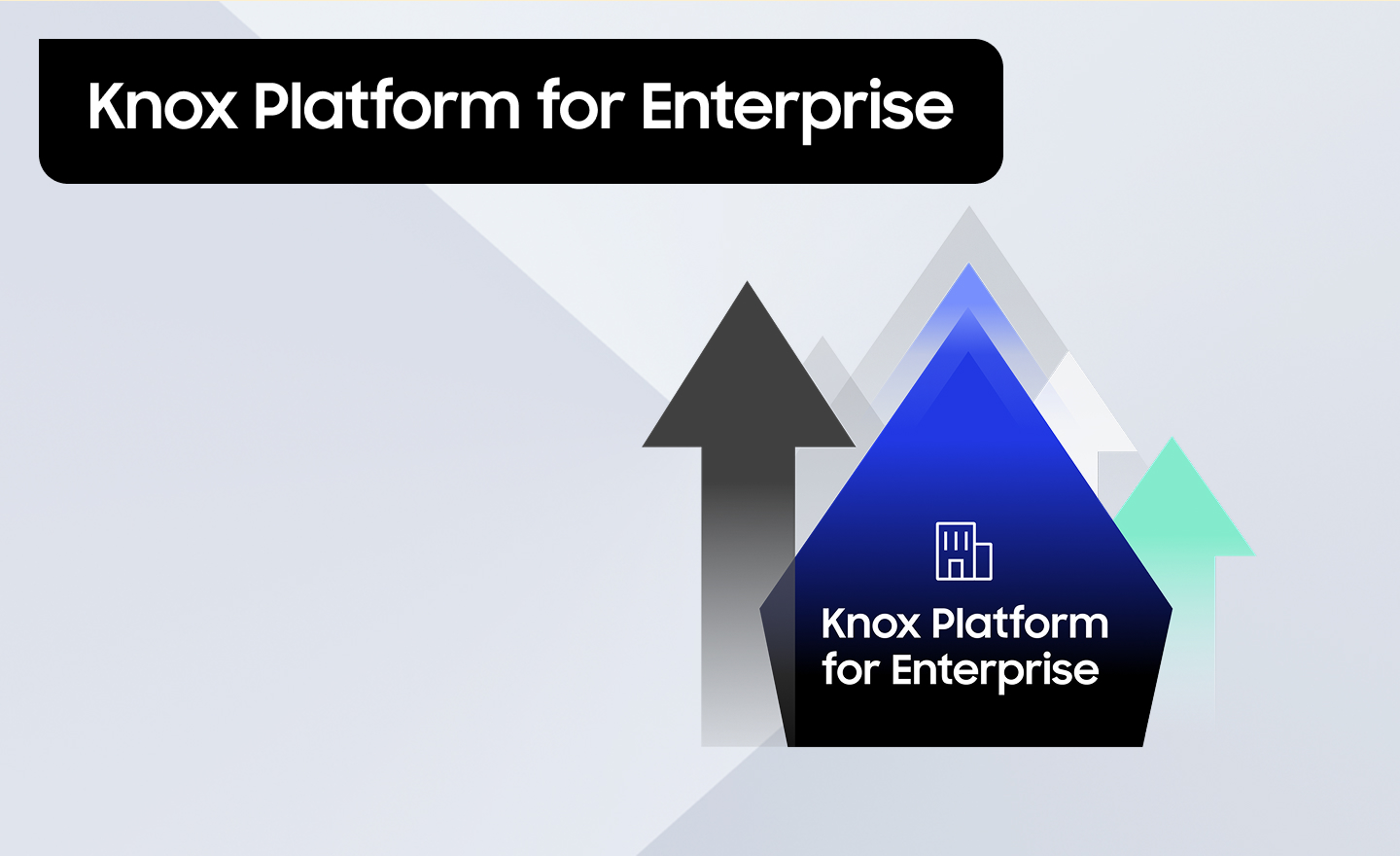Samsung Knox 3.5 offers improved management capabilities for device customization, Wi-Fi, VPN tethering, Universal Credential Management, and much more. Most of these capabilities are available through the Samsung Knox Service Plugin (KSP), meaning you can use them from day one of release.
Improved and secure access to Wi-Fi
With this latest enhancement to Wi-Fi capabilities, you need not worry about issues such as connection drops occurring due to Wi-Fi roaming settings. Enterprises can now set Wi-Fi roaming logic according to company needs, resulting in better connectivity and less interruption.
In addition, IT admins can configure enterprise devices to prevent unauthorized wireless network access. This feature is built on the top of Samsung’s Wireless Intrusion Prevention System (WIPS) and is specifically tailored for IT admins. A Wi-Fi advanced option named ‘Detect suspicious network’ — available from Samsung Galaxy S10 onwards — alerts device users about suspicious networks so they can decide whether or not to connect. With this improvement, IT admins can also disconnect suspicious networks without needing user intervention.
Expanded customization settings
IT admins can now customize devices with greater control over features like accessibility and connectivity, with new settings such as:
- 2nd SIM control allowing for more flexibility in device usage
- UI settings to show, hide, or gray out elements like the search menu, data roaming, APNs, font style and so on.
Enhanced Embedded Secure Element
Samsung Knox provides Universal Credential Management (UCM) — a framework for credential management across storage media. UCM allows storage vendors to develop a plugin to provide access to their storage media without requiring app developers to change their access code or forcing IT admins to update plugins.
In Knox 3.5, our preloaded embedded secure element (eSE) applet for UCM supports the latest cipher and signature algorithms using Secure Channel Protocol (SCP), letting IT admins choose the best certificate for their company's smart card needs.
Extending VPN to tethered laptops
Samsung Knox VPN users who have been enjoying our defense grade VPN security on mobile devices will now be able to use it over their laptops as well. The mobile devices can now extend the VPN tunnel to their laptop through tethering. Remote users can now access internal enterprise resources using the mobile VPN network. This saves cost for the company by removing the need for a separate VPN for laptops, and provides convenience for the user when the laptop does not have network connectivity.
For more information
Browse the Knox White PaperWhitepaper Look at Samsung KNOX SDK FAQs
Learn more about
Samsung Knox Service Plugin Universal Credential Management
Need help?
If you are a registered IT admin, submit a support ticket here
Stay tuned for further updates and check-out our new consolidated admin guide for more IT admin related info.