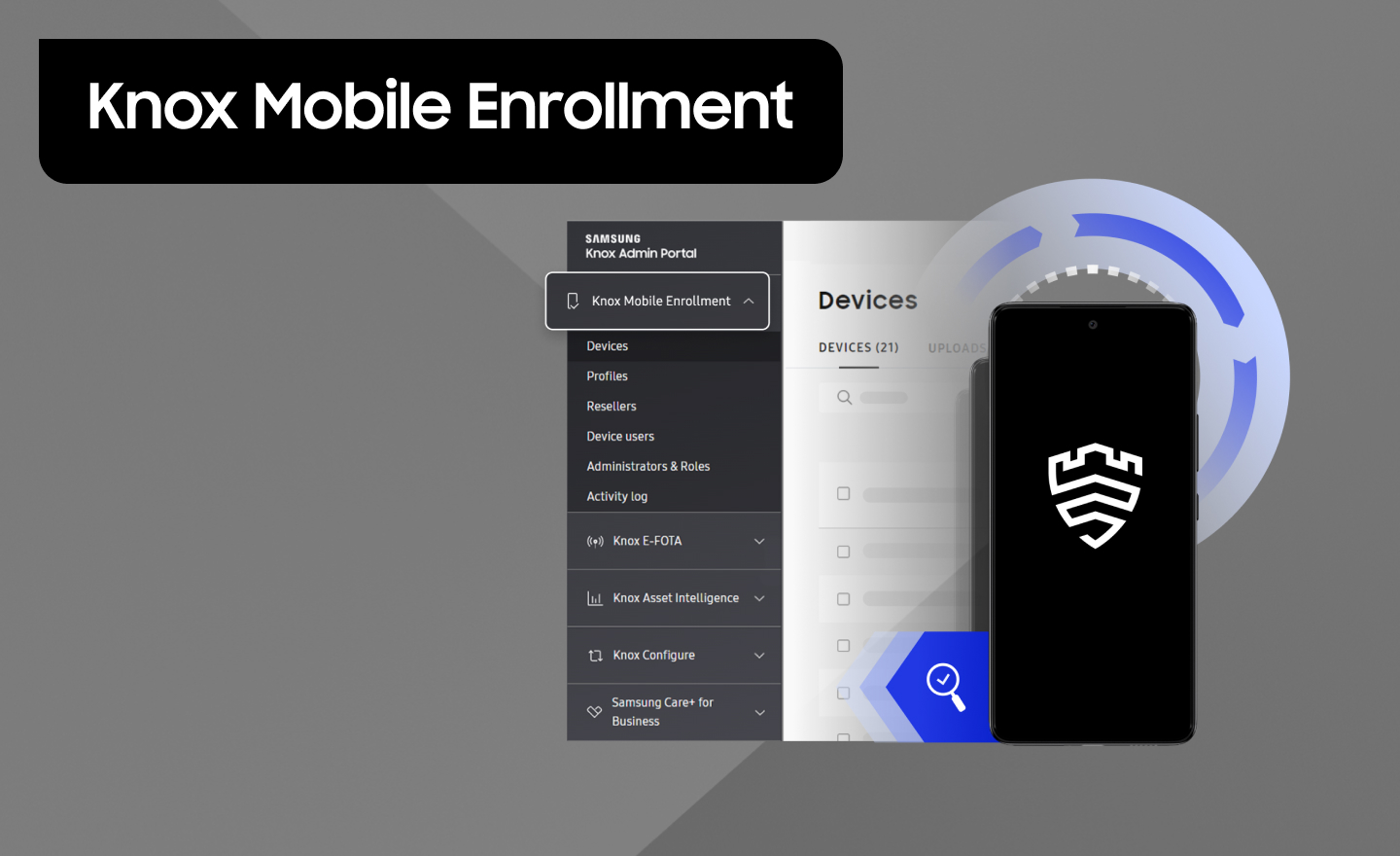Today’s technology-rich business environment needs a high level of automation for set up and configuration of mobile and other devices within a closed network. Knox Mobile Enrollment (KME) offers a great advantage to enterprises that require bulk device enrollment with little configuration variance amongst the devices deployed. For enterprises operating within an on-premise network or with very limited network bandwidth, Samsung Knox now offers KME Direct to help IT admins configure and device users set up their devices easily.
The KME Direct workflow simplifies the process of creating and modifying device configuration and device owner profiles as well as enabling device users to set up their own devices easily.
KME Direct is now available for download and use.
IMPORTANT — Before you can access and download the KME Direct app, you must log in to your SamsungKnox.com Account. Learn more about logging in to your SamsungKnox.com account.
Here are some of the important highlights of Samsung’s new KME Direct.
Configure once, deploy multiple times
For enterprise IT admins, setting up and configuring hundreds or thousands of enterprise devices is a labor intensive, manual process. With KME Direct, IT admins can create an enrollment profile and send a QR code to the device user so that the device user can unbox, set up, and configure devices on their own. IT admins can create multiple configuration profiles — one for each device use case — and share these with the device users. For example, the IT admin can create one device profile for a sales person, another for a customer support representative, and yet another for an HR employee. Each profile is associated with one or more QR codes that are then shared with device users. When the device user or employee scans the appropriate QR code on their device, the appropriate set up and configuration profile is installed on their enterprise device.
No hassle device set up and configuration
Setting up and configuring devices in a closed or limited network within an on-premise environment generally requires the enterprise’s IT admin or the device user to follow a set of procedures on the target device. This process often involves turning on the device and manually applying the appropriate settings or pushing a device configuration profile using an MDM. This manual process often creates problems, resulting in IT teams having to spend time guiding frustrated employees through the process. With KME Direct, this entire process is automated and does not require any support from the IT admin. As soon as the employee receives their device, powers it on, and scans the QR code, the device automatically installs the required software and applies the security settings and configurations provisioned by the enterprise.
What next?
This release of KME Direct is just the first step towards improving the Knox core platform to better suit the needs of high-security industries with on-premise network environments. Download and try out the KME Direct product today!
IMPORTANT—Before you can access and download the KME Direct app, you must log in to your SamsungKnox.com Account. Learn more about logging in to your SamsungKnox.com account.
Further reading
Learn more about the Knox Platform for Enterprise, browse the KPE White Paper Whitepaper Read the KME Direct Admin GuideAdmin Guide Read the KME Direct Release NotesRelease Notes Contact us for more info