Custom branding is one of the most powerful tools available to enterprises when it comes to creating lasting emotional connections with customers. Branded experiences can help create a sense of belonging and community that fosters long-term brand loyalty—just look at Nike Run Club and Coca-Cola's Share a Coke campaign to see two examples of how effective branding can be used as a way to build positive relationships between enterprises and their customers.
As mobile devices become more and more ubiquitous in use cases from diverse sectors including healthcare, education, and retail, it's important to ensure the user’s mobile device experience is tailored to their specific needs. This customization process can extend to branding as well.
This is where Knox Configure comes in. Knox Configure is a cloud-based device customization solution that enables content providers to customize and stage Samsung devices remotely right out of the box. This means Knox Configure can help you create a unique mobile experience with your devices, complete with custom branding. Preloading custom apps, branding the device boot and shutdown animations, and applying your own wallpaper and device themes are just a few of the ways Knox Configure can be used to rebrand Samsung devices quickly and easily.
In Knox Configure, device settings, apps, custom branding and other content are saved in profiles, which can then be deployed to your devices. Starting with Knox Configure 23.06, we’ve redesigned the console to make creating a profile with customized branding even easier.
In addition, we’ve simplified the profile creation process into five easy steps:
- Profile info: Give your profile a name and specify the device type and Knox version you want to use.
- Configuration mode: Select whether you want to use the Setup or Dynamic edition of Knox configure.
- Enrollment info: Enter your company details and support contact information in this section.
- Configure settings: Set up your profile by determining which settings you want to apply.
- Summary: View a summary of your profile and save it.
On the Profile info page, you can give the profile a name as well as enter device details to make sure you’ve got complete access to the full set of configuration options available for the device.

Next, on the Configuration mode page, you can choose the edition of Knox Configure and profile type you want to configure the device with. Each edition offers a unique set of features and customization options—for details, see About Knox Configure profiles.

On the new Enrollment info page, we’ve consolidated all of the important initial profile setup settings as well as added device customization options that allow you to customize the images and text shown to the user when they get started with the device. You can view a live preview of your device’s enrollment screen, complete with your custom branding.
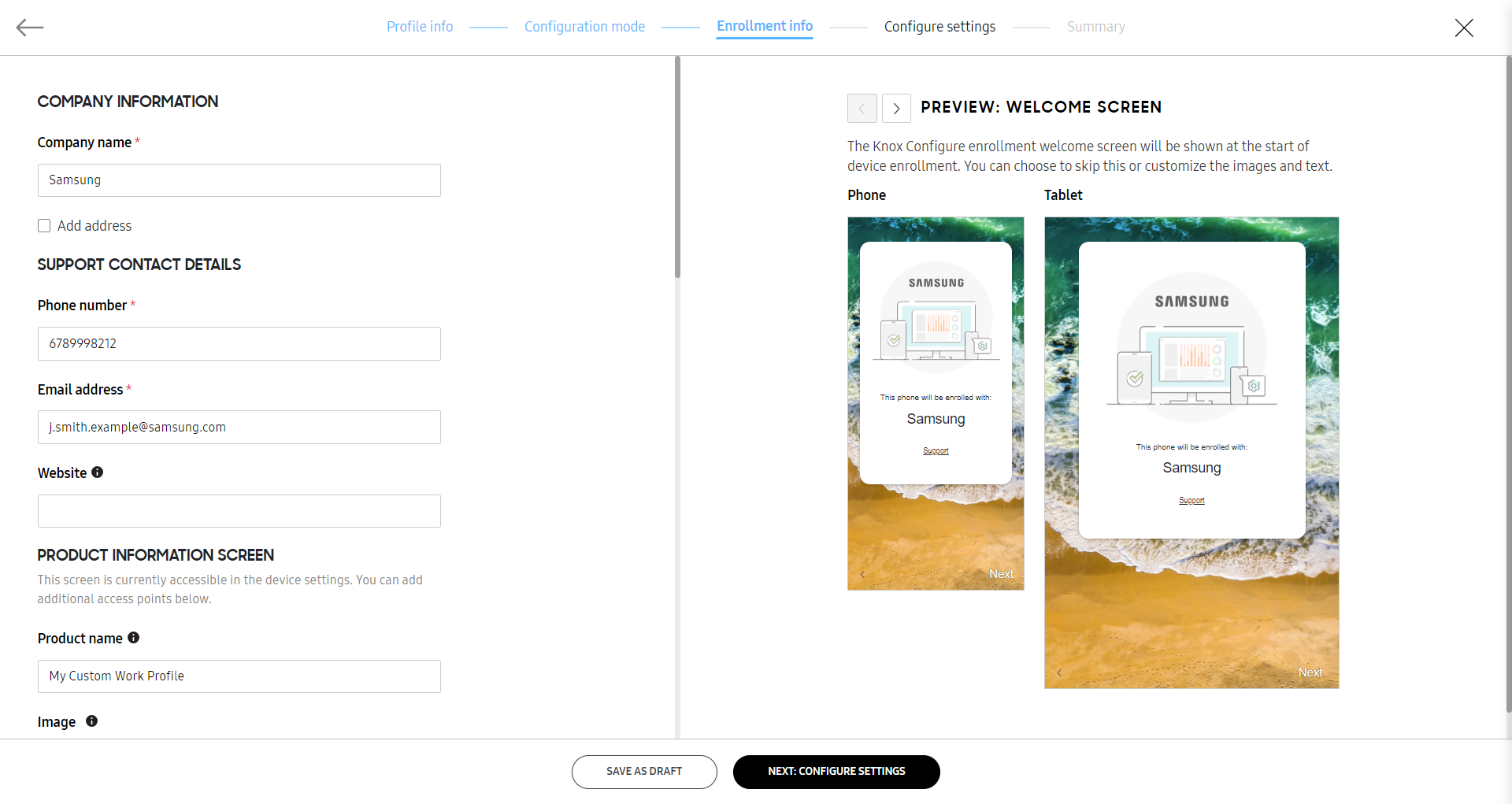
We’ve also reworked the Configure settings page to make it easier to add apps or widgets to your profile, change the booting/shut down animation, and customize wallpapers and themes by making branding settings easily accessible from the top of the page. Our new quick access console layout allows you to navigate through setting categories without leaving the page in the left panel while setting up the lock screen and previewing your device in the right panel.

Finally, we’ve redesigned the Summary page to make it more informational and actionable. We only display the profile settings that you’ve modified in the current session with the ability to navigate back and make edits. This makes it an easy way to reacquaint yourself with a profile if it has been a while.
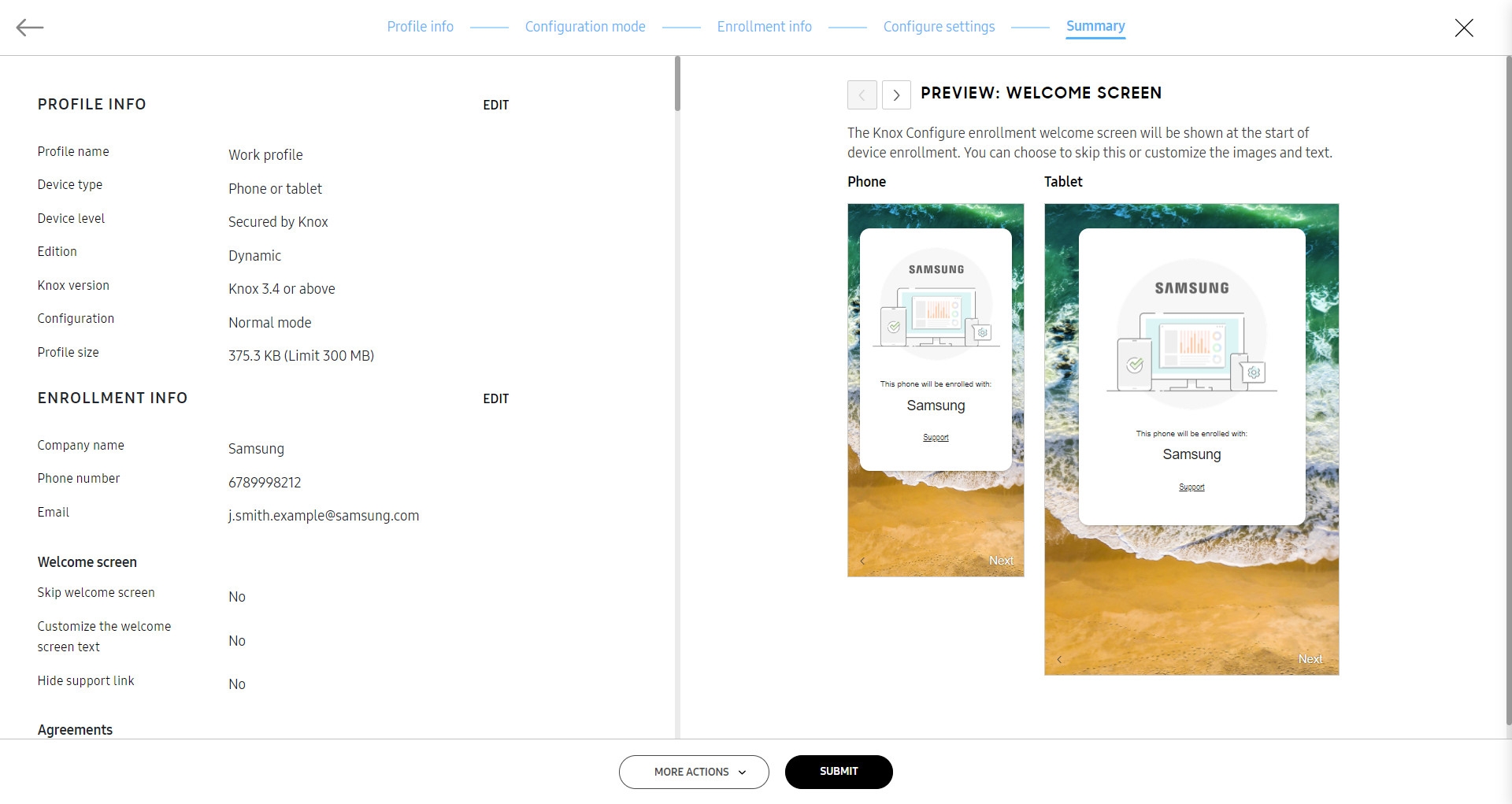
Continuous improvement is one of our core philosophies, and we’ve redesigned Knox Configure to make it easier than ever to navigate the console, create profiles to customize your Samsung devices, and rebrand the device experience. Whether you’re customizing devices with your own branding or configuring a robust set of device features, creating a unique and engaging device experience with the power of Knox Configure has never been simpler!
